Beolink PC Office
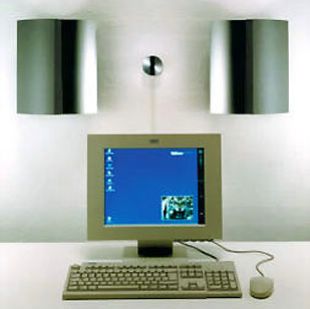
Manufactured: 1999 - 2001
Designer: David Lewis
Colours:
Bang & Olufsen utilises home PCs as a source for distribution of music around the house
Digital music found on the computer can now be accessed throughout the home via Bang & Olufsen's Beolink® system. A new source for musical entertainment was developed with the release of Beolink® PC2 in 2001.
The system allows you to extend the potential of your PC and use it as a new source for musical entertainment. From the living room, kitchen, bedroom or any other room of the home, you can enjoy all the music from your PC, just by pressing a single button o your Beo4.
As the boundaries between life and work blur, the computer is becoming more than just an information tool - it's also a growing source of entertainment. While others focus on bits, bytes and software updates B&O concentrates on possibilities. For Bang & Olufsen the challenge is about creating a link between the real and virtual world to give you options you never until now thought possible. Digital music stored on the computer can now be accessed throughout the home via Bang & Olufsen's Beolink® system. Combining Bang & Olufsen's logical principles of operation and the successful BeoPlayer concept - Bang & Olufsen's free MP3 player - Beolink® PC2 allows customers to extend the potential of their PC and receive additional enjoyment out of their Beolink® system.
Twenty years of experience within distribution of sound and picture makes this integration between these two worlds possible.
It works like this: BeoPlayer has organised all your music on the PC in different categories such as artist, genre, album, etc. This means that you can access your entire collection of music just press N.MUSIC on the Beo4 remote control and the music starts playing through the loudspeakers in the room where you are placed.
You are able to record all you CD’s to your PC also with the Beolink® PC2, which means that you can have your entire music library stored the same place, but be able to access it from anywhere around the house.
If you want to improve the sound performance of your Internet music in the room where your computer is placed, a pair of BeoLab 4000 active speakers combined with Beolink® PC2 will turn your computer into an excellent music system. Furthermore, if you want to be able to remote control your Internet music, just add a Bang & Olufsen Beo4 remote control and an IR-receiver to your setup.
Whereas the music found on the computer may be distributed throughout the home, all other sources in your Beolink® system (Radio, TV, Satellite, DVD, VHS, etc.) can be accessed and operated via the on-screen Beolink® PC2 control bar in the home office.*)
Additional source
Users may enjoy their Internet music on both BeoSound 9000, BeoSound 3000 or Beocenter 1, with the computer serving as an additional source for musical entertainment. Add a Beo4 remote control and enjoy your Internet music throughout the home, in exactly the same order as you find on your computer. There's so much good music available on the Internet plus it's now so easy to create your own compressed CD collection using available software. However, if you've ever prepared or downloaded music from the 'Net, you've probably seen that organising and playing music on a computer is over-complicated and time-consuming. Bang & Olufsen has created BeoPlayer to make things a little easier.
Whether it's a downloaded MP3 file or a digital copy of one of your own CDs, BeoPlayer lets you arrange them by song title, artist or musical genre and acts as a digital jukebox when you wish to play your music. This first step into two-way communication between the new and existing worlds of musical entertainment extends the capabilities of both systems, and provides the user with uncomplicated enjoyment of all his or her music - regardless of source.
On-screen operation
Whereas the music found on the computer may be distributed throughout the home, all other sources in the customer's Beolink system (radio, TV, satellite, DVD, VCR etc.) can be accessed and operated via the on-screen Beolink® PC2 control bar in the home office.
To show video sources on your PC, you must have a Beolink compatible tuner card in your PC. For the moment, the following cards are compatible (Please check back on this site for latest updates on compatible tuner/graphic cards.):
Tuner/graphics cards:
- ATI AIW (All In Wonder) Radeon
- ATI AIW (All In Wonder) 128 Pro
Tuner cards:
- ATI TV Wonder ( Beolink® PC2 SW version 1.1 or higher is required)
Note that due to national TV standards, there can be differences in the video source functionality that can be obtained on the PC.
Beolink PC Office Product Specifications
Types:
EU 1640
GB 1647
USA/CDN 1648
AUS 1649
J 1668
KOR 1669
Minimum requirements to the PC: operating system Windows 98 or higher
Processor: Pentium > 90 MHz
RAM: > 16 MB
Hard disc: > 50 MB free
Display resolution: min. 800 x 600 16 bit-colour
Mixer device
Serial input Input with unique IRQ - address
Mains: 230V (type 1640)
240V (type 1647,1649)
120V (type 1648, 1668)
100V (type 1668) TV-tuner options:
Hauppage WinTV
Hauppage WinTV RADIO
Pinnacle Systems miroPCTV
Pinnacle Systems miroPCTV PRO
AnimaX Alladin
ATI All in Wonder
ATI All in Wonder 128
ATI Rage with TV-Tuner add-on
ATI Rage II with TV-Tuner add-on
ATI Rage Pro with TV-Tuner add-on
Connections: COM Port 9 pin d-sub
Sound in: mini jack
Sound out: mini jack
MasterLink
Link compatibility: MasterLink
Dimensions W x H x D: 11 x 16 x 2,5cm (and a Net adapter)
Created: 13th February 2007
Modified: 19th February 2007
Author Notes:




