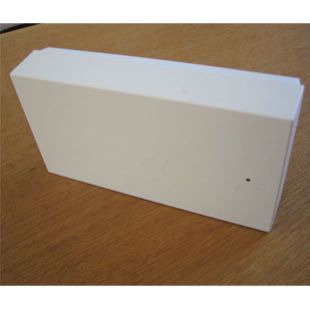RTX4001 DECT Repeater
Manufactured: unknown - unknown
Designer:
Colours:
A repeater is used when you need to extend the range of a cordless DECT telephone to include areas where reception was previously not available. The unit is optimised for use with a BeoCom 6000.
How does the repeater work?
A repeater functions like an extra base with its own coverage area. It has to be placed within the coverage area of the base and in this way you will get an extended coverage area. The repeater and base have cordless connection with each other, just as the repeater and the handset have cordless connection.
System with multiple repeaters
You can connect up to six repeaters to one base, thus obtaining an even larger coverage area.
All repeaters must be installed within the coverage area of the base, as shown in the fig 1 above. It is not possible to place repeaters in series.
The repeaters can be used to extend the coverage area in all directions - including up and down - e.g. to cover several floors in a building.
When the repeaters are placed correctly, you can go from one area (cell) to the other while speaking on the handset. The handset will automatically switch from one cell to another without this being noticed during the phone call.
You can use two handsets at the same time when you are in the coverage area of one repeater.
You can still have six handsets registered to one base even using one or more repeaters.
Before you install the repeater, you have to register it to the base and find the optimal placement.
Automatic registration:
Place the repeater relatively close to the base
The repeater has to be switched off (disconnect the power plug)
Press the button on the base (fig. 2 below) and hold it for 5 seconds. The indicator light on the base flashes red and now the base is open for registration for 5 minutes
Switch on the repeater (connect the power plug). The indicator light on the repeater is on and then flashes. After a short while the indicator light stays on permanently indicating that registration is completed and the repeater is ready for use
If the registration is not immediately successful or if re-registering the repeater (e.g. to another base) you have to reset the repeater and then repeat the registration procedure. Reset the repeater as follows:
Switch off the repeater (disconnect the power plug)
Switch on for 1 to 5 seconds
Switch off
Switch on for 25 to 35 seconds
Switch off again. Now the repeater is ready for a new automatic registration
Placement
To find out where to place the repeater you first have to check the coverage between the base and the new location where you want to be able to phone.
You can install the repeater at a location, in the edge of the base coverage area, where you still have a good connection between the handset and the base. A new coverage area will now have been set up around the repeater.
To get the best operating conditions for the repeater, it is important to place it correctly:
Choose a position that gives unimpeded radiation from the repeater where coverage is needed. A direct view from repeater to handset gives the best possible coverage
Choose a position with good, unimpeded coverage from the base
Avoid obstacles of the type that may interfere with a radio transmission, e.g. thick walls and radiators
Avoid interference from other electrical appliances, such as microwaves, audio/video systems, computers and satellite antennas
Keep a minimum of 10 metres distance from other repeaters
Choose a position where the repeater is kept dry
Avoid exposing the repeater to conditions which may cause a build-up of condensation inside the repeater
Installation:
Hang up the repeater
Connect the power adaptor to the mains. The indicator light will light up for about 5 seconds, flash briefly and then stay on
Indicator light:
On - the repeater is ready for use
Flash - you are out of range of the base signal
Off - the mains is off
Verification tone
The verification tone enables you to hear whether or not the handset is working in the extended area of the repeater. This tone is audible on the activated handset as long as the handset is connected to the repeater
Carry out this procedure on your repeater in order to switch the verification tone on or off:
Switch off the repeater (disconnect the power plug)
Switch on for 1 to 5 seconds
Switch off
Switch on. If the indicator light on the repeater flashes slowly, then switch off again
Switch on. The verification tone is then activated or deactivated
Cleaning
Clean the repeater with a damp cloth or an antistatic wipe. Never use a thinner, spirit or the like. Do not use detergents either.
The DECT signal between the base and the handset repeater is encrypted, whereas the signal between the repeater and the handset is not encrypted.
The repeater can be used with any DECT telephones which hold the ETS 300 700 standard and are GAP compatible.
The repeater must not be used outside Europe.
RTX4001 DECT Repeater Product Specifications
RTX4001 Technical data:
Power adaptor: 230 V AC 19 V DC
Temperature: -10C - +55C
Relative humidity: 15% - 95%
Range: 50% increase of the base range, depending on the surroundings
Related Products
- BeoCom 1 Cordless Telephone
- BeoCom 2 Cordless Telephone
- BeoCom 4 Cordless DECT Telephone
- BeoCom 6000 Cordless DECT Telephone
Created: 22nd January 2007
Modified: 15th February 2007
Author Notes: