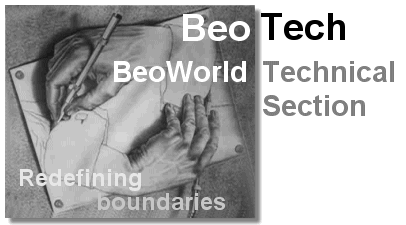
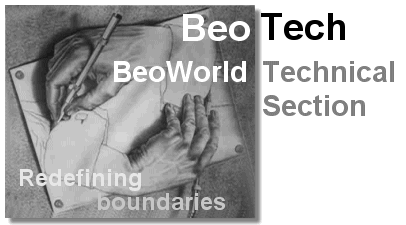 |
Beolink®MasterLink Option Settings 6 |
| General Rules for MasterLink (ML) and Master Control Link (MCL): | |||||||||
|
Generally, the following rules apply for both
MCL and ML:
Only three three codes may be used in a main room configuration. When first plugged in, information is transmitted between units to establish what products are being used within the MCL/ML system. This takes approximately 6 - 8 seconds to undertake. Never exceed a factor of 2 in a main room system (i.e. Option codes 1 and 1, 2 and 0 should only be used) The following Options hold true for the programming of MCL-controlled equipment:
Supplementary Options for later MCL systems:
These options are in addition to the normal 1 or 2 Master / Slave In any system there has to be a Master and a Slave product. Thus, if there were two BeoVision Avants in the system, one has to be a Master and one has to be a Slave (BeoVision Avants from October 1997 with S/W 2.1+). In a system of more than three products, one still has to be the Master while others are Slaves. In a ML system where two or more products are interlinked, the blue/white and pink cables must be joined together when making up an ML connection. ML uses a 16-core cable; only 11 of these are used. The remaining five are redundant due to cessation of two-way communication before the invention of the MasterLink system. The BeoSound Ouverture may be used as either a Master or a Slave (designed for transportation between different locations). However, it needs to be put into Slave mode before plugging in ML (Beo4 = 'A.Opt' '6') Linkroom Slave Options:
Using a Beolink 1000 remote control to Option-program:
Fact: 16 links maximum may be made over a distance of 400m within a MasterLink system; 19,200 bytes/second of information are transferred between components! |
|
|
|
BeoTech © 2006
![]() All rights reserved
All rights reserved